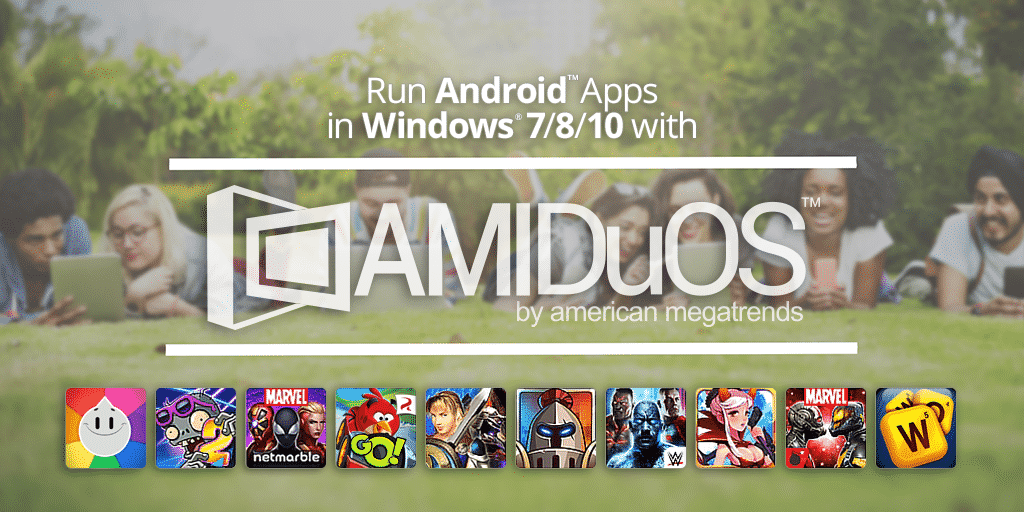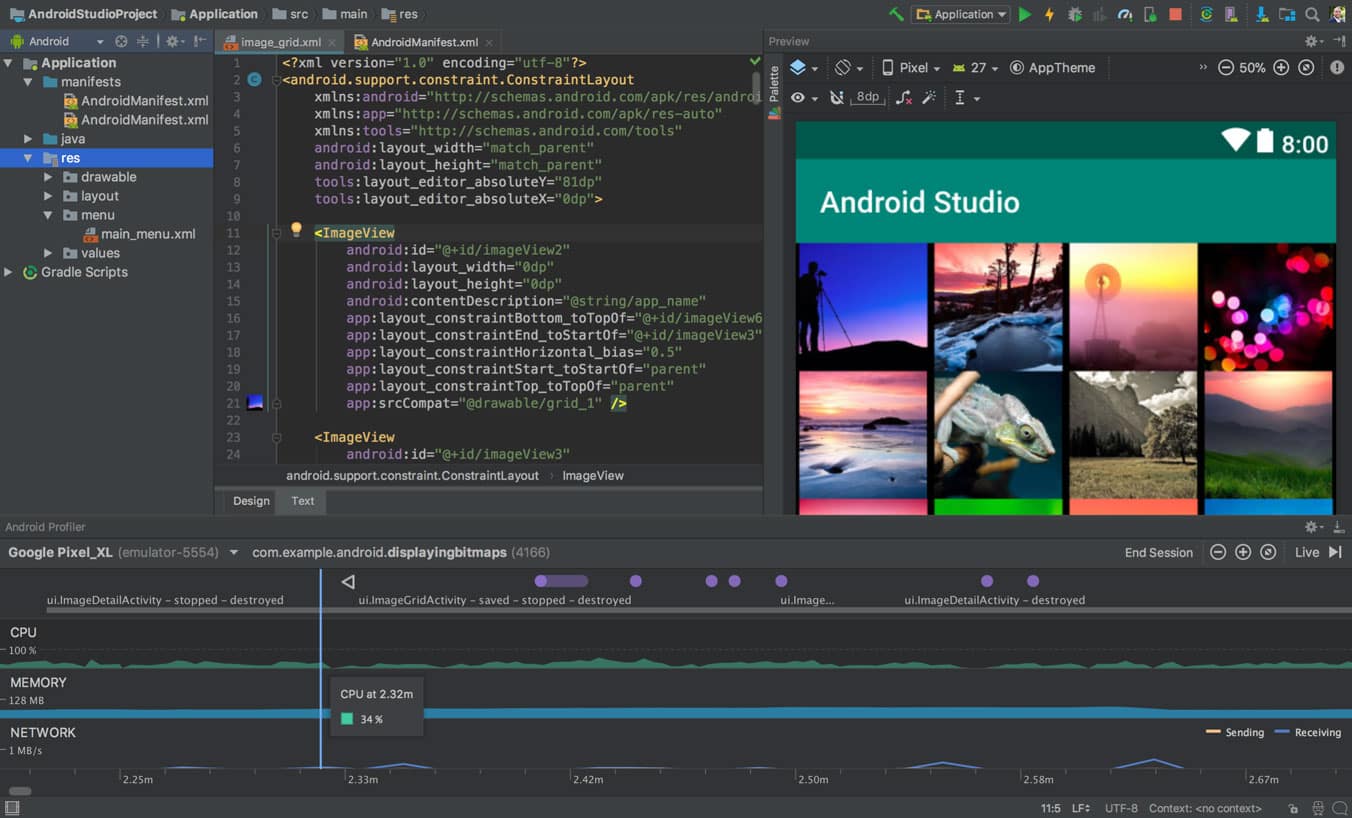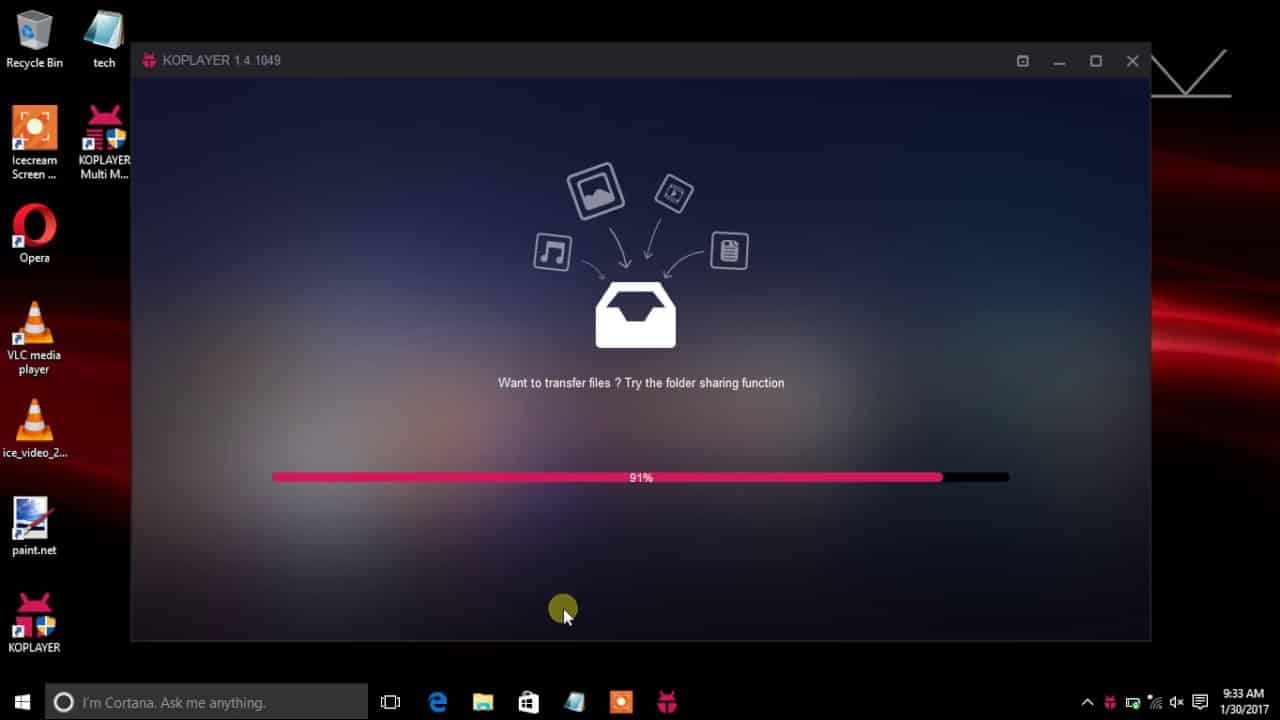Unfortunately, AMIDuOS was discontinued on 8th March 2018. The reason behind the discontinuation of this fastest android emulator for Windows 10 was not clearly specified. So here’s everything you need to know about AMIDuOS.
What Is AMIDuOS?
As mentioned above, AMIDuOS was one of the most reliable Android emulators for low-end PC. This Android emulator ran on Android Lollipop and it supported graphics acceleration coupled with native ARM extensions to Android apps.
What Is AMIDuOS? How To Download AMIDuOS On Windows PC?How To Get AMIDuOS For Free?Best Alternatives To AMIDuOS 1. Android Studio2. KOPlayer3. Bluestacks
AMIDuOS is also one of many Android emulators with controller support. Unlike a normal Android emulator, AMIDuOS created a virtual machine to run Android on a Windows PC.
The online sales of AMIDuOS ended in 2018 and the developers shared a Facebook post stating that: “Thanks for your great support of AMIDuOS since its launch in 2014! Online sales of AMIDuOS are ending as of today.” Most AMIDuOS users asked the developers to release the source code of AMIDuOS to which the developers responded:
“Just a brief follow-up to some of our users and followers who have queried us about releasing the source code of AMIDuOS and making this an open-source project: We considered this approach and spent a fair amount of time investigating this path. Unfortunately, due to licensing restrictions with some open-source components used in the source code, we were prohibited from doing so. However, we appreciate the suggestion and the enthusiasm!” As conclusion, AMIDuOS is officially discontinued and there’s no new version of this emulator available. That said you can still download and install the older versions of AMIDuOS on your Windows 10 computer.
How To Download AMIDuOS On Windows PC?
You can effortlessly download and install AMIDuOS on your Windows PC. That said, finding the original copy of this software is a fairly difficult task. Most websites that offer the download links for AMIDuOS are fishy and you might even end up downloading a virus.
Consequently, we highly advise you to use reliable download link for downloading AMIDuOS on your Windows 10 PC. However, during the installation process, the installer might prompt you to download additional programs. We advise you to decline these offers. Download AMIDuOS For PC
How To Get AMIDuOS For Free?
It is worth noting that, AMIDuOS was a paid software and after the 30-days trial period you had to purchase it. Furthermore, it even came in two variant namely AMIDuOS Lite and AMIDuOS. The Lite version ran on Android Jellybean while the Pro version ran on Android Lollipop.
Fortunately, after the discontinuation of this program, all versions of the software (up to Lollipop 5.1.1) were made free for all users.
Best Alternatives To AMIDuOS
A discontinued software never receives new features. Additionally, once the software is no more in development certain bugs and compatibility issues won’t be fixed. So these are some of the best alternatives to AMIDuOS that are worth checking out.
1. Android Studio
If you are an app developer and you primarily used AMIDuOS for testing and de-bugging APK files then Android Studio might impress you. Well, Android Studio is an ideal emulator for developing, testing, and publishing Android apps.
Using this emulator you can simulate incoming phone calls and text messages, specify the location of the device, simulate different network speeds, simulate rotation and other hardware sensors, and much more. Lastly, this emulator comes with predefined configurations for various Android phones, tablets, Wear OS, and Android TV devices. Download Android Studio
2. KOPlayer
The next best alternative to AMIDuOS is KOPlayer. This famous emulator is ideal for playing Android games and running resource-intensive applications like Kinemaster.
Using KOPlayer you can utilize the power of dedicated GPU on your PC and improve the gaming experience. KOPlayer offers One-click recording which might come handy if you plan to record your gameplay. Download KOPlayer
3. Bluestacks
The AMIDuOS vs Bluestacks conversation could go on forever. That said, there are certain areas where Bluestacks outperforms AMIDuOS.
Bluestacks 4 runs on Android 7.1.2 Nougat and it allows users to customize key controls as per their preference. Unlike AMIDuOS, Bluestacks is fairly easy to install and it’s updated on a regular basis. Download Bluestacks
CONCLUSION
So this is what happened to AMIDuOS. You can still download this discontinued Android emulator. Do share your thoughts and opinions on AMIDuOS in the comments section below.